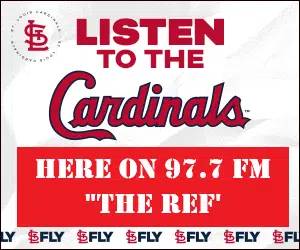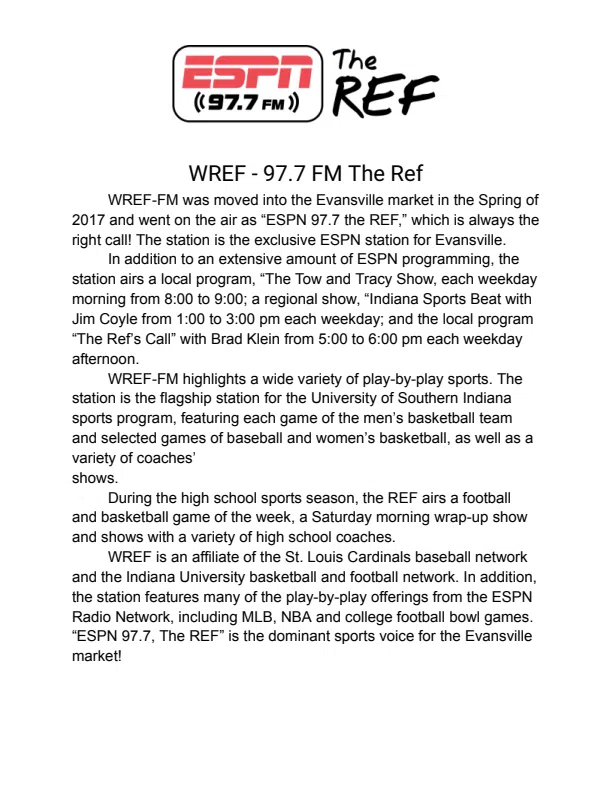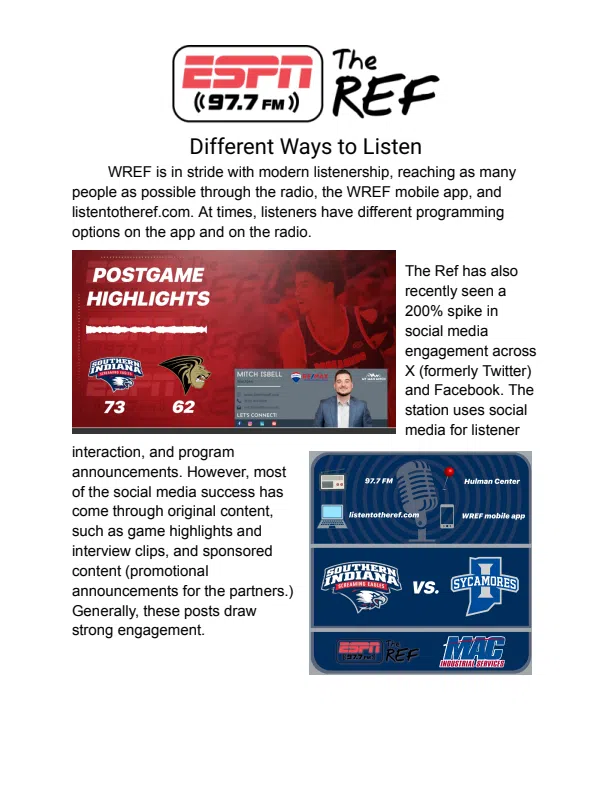DIGITAL TICKETING INSTRUCTIONS
This new partnership will enhance the fan experience through streamlined mobile ticket downloading, access to ticket holder accounts, and a user-friendly platform. This transition is part of UE Athletics’ ongoing commitment to providing an excellent gameday experience for all men’s basketball home events.
All season ticket accounts will automatically be moved to mobile delivery and will be managed on Ticketmaster’s Account Manager Account. Season ticket holders will create that account at am.ticketmaster.com/aces. An email will be sent from the UE Athletics Ticket Office in October to let season ticket holders know that the tickets have been uploaded to their account that was created at that link. This is separate from a standard Ticketmaster account and all ticket holders will need to create an account at that link in order to access their season tickets. All promotional offers that fans previously received with printed tickets will continue and those will be distributed prior to the start of the season. Once season tickets have been loaded to an account, they can be downloaded to their Apple Wallet (iPhone) or Google Pay (Android). Season tickets will be released into people’s Ticketmaster Accounts as early as October 14th.
For single game tickets, purchases made through Ticketmaster will automatically be loaded to your standard Ticketmaster account. For those who purchase in person at the Carson Center, their tickets will be loaded to your Ticketmaster account in a similar fashion. If you do not have a Ticketmaster account, a member of the UE ticketing staff will be available to assist in setting that up.
Once your single game or season tickets have been purchased, they are accessible from the customer’s online Ticketmaster account. Ticket buyers will initially receive an email with a link(s) to each game they purchase tickets for, allowing them to download tickets to their digital wallets. Just before reaching the venue gates, fans simply pull up the tickets on their smartphone screen to show the gate attendant for scanning. Fans are encouraged to download tickets to their mobile wallet prior to arriving at the Ford Center in order to alleviate potential connectivity issues at the arena.
Tickets cannot be printed at home and screenshots of tickets will not work for admission to games. Digital ticketing provides rapid and safe delivery of tickets. It creates fewer physical contact points on gameday while also significantly reducing ticket fraud and loss of tickets.
With digital ticketing, fans will have the flexibility to easily store tickets on their mobile device through their Apple Wallet (iPhone) or to Google Wallet (Android). For more information, please contact Logan Belz at 812-488-2623. From October 5th through the 25th, Carson Center Ticket Office will be open weekdays from 10 a.m. – 7 p.m. Please call or visit the ticket office with any questions throughout the process.
FREQUENTLY ASKED QUESTIONS
- WHY SHOULD I ADD TICKETS TO MY WALLET?
- Ford Center does not offer public Wi-Fi, so adding the tickets to your Wallet ensures they will quickly be available when you arrive.
- CAN WE SCREENSHOT THE TICKETS TO SEND TO OTHERS?
- NO! Due to Ticketmaster’s SafeTix program and policies, screenshots do NOT scan at the door.
- WHAT IF I DON’T HAVE A SMARTPHONE?
- We will work with everyone on a case-by-case basis if digital tickets are not an option.
- CAN MORE THAN ONE PERSON MANAGE THE TICKETS?
- Only one email can be attached to your account at one time.
- WHAT ALL CAN I USE ACCOUNT MANAGER FOR?
- Account Manager is strictly for managing/transferring your tickets. You cannot request/purchase tickets through this program.
- CAN TICKETS BE TRANSFERRED MORE THAN ONCE?
- YES! Absolutely. If you transfer the tickets to someone, they can most definitely transfer the tickets to someone else. Just remember that all recipients must have a Ticketmaster account.
- CAN I PRINT MY TICKET FROM HOME?
- NO. With Digital Tickets, all tickets are fully digital and only accessible on your mobile device. Your phone is your ticket.
- WHAT IF MY ENTIRE PARTY IS NOT WITH ME WHEN I AM READY TO ENTER?
- Ticketmater makes it easy to send tickets to everyone in your party in advance. You can easily Transfer each member their own ticket in advance, allowing everyone to enter on their own.
DIGITAL TICKETING INSTRUCTIONS
|
Step 1
 |
Step 2
 |
Step 3
 |
|
Step 4
 |
Step 5
 |
Step 6
 |
|
Step 7
 |
Step 8
 |
Step 9
 |